Table of Contents
تثبيت وتكوين شاشة Adafruit TFT LCD مع Raspberry Pi
تحظى شاشات Adafruit TFT LCD بشعبية كبيرة بين الهواة والمحترفين على حدٍ سواء نظرًا لألوانها النابضة بالحياة والدقة العالية وسهولة الاستخدام. تتوافق شاشات العرض هذه مع مجموعة متنوعة من الأجهزة، بما في ذلك Raspberry Pi، مما يجعلها خيارًا متعدد الاستخدامات للمشاريع التي تتراوح من وحدات تحكم الألعاب إلى إطارات الصور الرقمية. في هذه المقالة، سنرشدك خلال عملية تثبيت وتكوين شاشة Adafruit TFT LCD مع Raspberry Pi.
للبدء، ستحتاج إلى جمع المواد اللازمة لهذا المشروع. يتضمن ذلك شاشة Adafruit TFT LCD ولوحة Raspberry Pi وبطاقة microSD مع نظام التشغيل Raspbian المثبت وأي كابلات أو موصلات ضرورية. بمجرد أن تكون جميع المكونات جاهزة، يمكنك متابعة عملية التثبيت.
الخطوة الأولى هي توصيل شاشة Adafruit TFT LCD بجهاز Raspberry Pi. يمكن القيام بذلك باستخدام دبابيس GPIO الموجودة على لوحة Raspberry Pi. تأكد من الرجوع إلى مخطط pinout الخاص بنموذج العرض المحدد الخاص بك للتأكد من أنك تقوم بتوصيل المسامير الصحيحة. بمجرد توصيل الشاشة بشكل آمن، يمكنك تشغيل Raspberry Pi ومتابعة التكوين.
بعد ذلك، ستحتاج إلى تكوين Raspberry Pi للتعرف على شاشة Adafruit TFT LCD. يمكن القيام بذلك عن طريق تحرير ملف config.txt الموجود في قسم التمهيد لبطاقة microSD. افتح الملف باستخدام محرر النصوص وأضف الأسطر التالية:
hdmi_group=2
hdmi_mode=87
hdmi_cvt 800 480 60 6 0 0 0
تحدد هذه الأسطر دقة الشاشة ومعدل تحديثها. احفظ الملف وأخرج بطاقة microSD من جهاز الكمبيوتر الخاص بك. أدخل البطاقة في Raspberry Pi وقم بتشغيلها.
بمجرد تشغيل Raspberry Pi، يجب أن ترى الشاشة تنبض بالحياة مع سطح مكتب Raspbian. إذا لم تظهر الشاشة بشكل صحيح، فقد تحتاج إلى ضبط الإعدادات في ملف config.txt. قم بتجربة درجات الدقة ومعدلات التحديث المختلفة حتى تجد التكوين الأمثل لشاشتك.
إنشاء واجهات مستخدم مخصصة باستخدام شاشة Adafruit TFT LCD وCircuitPython
بالإضافة إلى إمكانيات شاشة اللمس، توفر شاشات Adafruit TFT LCD أيضًا دقة عالية وألوانًا نابضة بالحياة. وهذا يجعلها مثالية لعرض الرسومات والصور والنصوص بطريقة واضحة وجذابة بصريًا. سواء كنت تقوم بإنشاء نظام قائمة بسيط أو أداة معقدة لتصور البيانات، فإن شاشات العرض هذه توفر المرونة والأداء الذي تحتاجه لإضفاء الحيوية على أفكارك.
ميزة أخرى لاستخدام شاشات Adafruit TFT LCD هي توافقها مع مجموعة واسعة من وحدات التحكم الدقيقة. المجالس. سواء كنت تستخدم لوحة مشهورة مثل Adafruit Feather أو لوحة أكثر تخصصًا مثل Raspberry Pi Pico، يمكنك بسهولة توصيل شاشة Adafruit TFT LCD والبدء في إنشاء واجهات مستخدم مخصصة. هذه المرونة تجعل شاشات العرض هذه خيارًا متعدد الاستخدامات لمجموعة واسعة من المشاريع والتطبيقات.
عند العمل مع شاشات Adafruit TFT LCD وCircuitPython، من المهم مراعاة التصميم العام والتخطيط لواجهة المستخدم الخاصة بك. ومن خلال التخطيط الدقيق لوضع الأزرار والقوائم والعناصر التفاعلية الأخرى، يمكنك إنشاء تجربة مستخدم سلسة وبديهية. بالإضافة إلى ذلك، يمكنك استخدام الرسوم المتحركة والانتقالات والمؤثرات المرئية الأخرى لتحسين الشكل والمظهر العام للواجهة الخاصة بك.
في الختام، تعد شاشات Adafruit TFT LCD أدوات قوية لإنشاء واجهات مستخدم مخصصة باستخدام CircuitPython. من خلال الاستفادة من إمكانيات شاشة اللمس والدقة العالية والألوان النابضة بالحياة، يمكنك إنشاء واجهات بديهية وجذابة لمجموعة واسعة من المشاريع. سواء كنت مبتدئًا أو مبرمجًا ذو خبرة، فإن شاشات العرض هذه توفر المرونة والأداء الذي تحتاجه لإضفاء الحيوية على أفكارك. باستخدام المزيج الصحيح من الأجهزة والبرامج، يمكنك إنشاء واجهات مستخدم مخصصة تكون عملية وممتعة من الناحية الجمالية.
Adafruit TFT LCD displays are versatile and powerful tools for creating custom user interfaces. These displays offer vibrant colors, high resolution, and touch screen capabilities, making them ideal for a wide range of projects. When paired with CircuitPython, a beginner-friendly programming language developed by Adafruit, these displays become even more accessible and easy to use.
One of the key advantages of using Adafruit TFT LCD displays is their ease of integration with CircuitPython. CircuitPython is a variant of the popular Python programming language that is specifically designed for use with microcontrollers. This makes it an excellent choice for beginners and experienced programmers alike, as it simplifies the process of writing code for Hardware projects.
To get started with Adafruit TFT LCD displays and CircuitPython, you will need to install the necessary libraries on your microcontroller board. Adafruit provides a comprehensive set of libraries and examples for working with their displays, making it easy to get up and running quickly. Once you have the libraries installed, you can begin writing code to create custom user interfaces for your projects.
One of the key features of Adafruit TFT LCD displays is their touch screen capabilities. This allows users to interact with the display using their fingers, making it easy to navigate menus, input data, and control devices. By incorporating touch screen functionality into your projects, you can create intuitive and user-friendly interfaces that enhance the overall user experience.
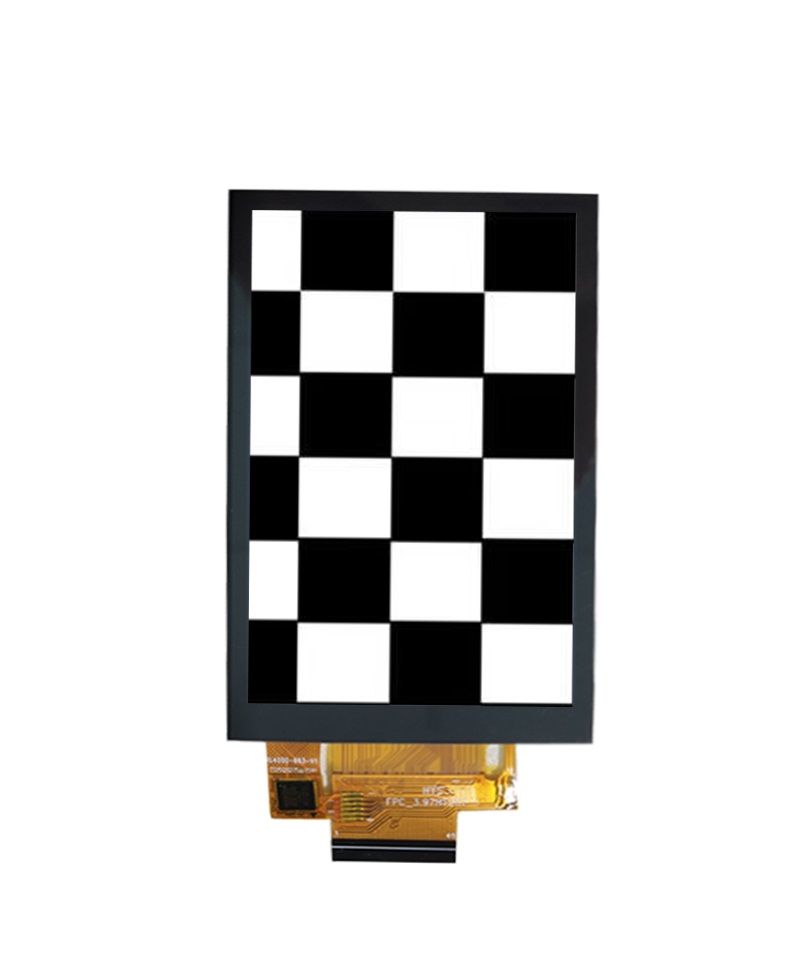
In addition to touch screen capabilities, Adafruit TFT LCD displays also offer high resolution and vibrant colors. This makes them ideal for displaying graphics, images, and text in a clear and visually appealing manner. Whether you are creating a simple menu system or a complex data visualization tool, these displays provide the flexibility and performance you need to bring your ideas to life.
Another advantage of using Adafruit TFT LCD displays is their compatibility with a wide range of microcontroller Boards. Whether you are using a popular board like the Adafruit Feather or a more specialized board like the Raspberry Pi Pico, you can easily connect an Adafruit TFT LCD display and start building custom user interfaces. This flexibility makes these displays a versatile option for a wide range of projects and applications.
When working with Adafruit TFT LCD displays and CircuitPython, it is important to consider the overall design and layout of your user interface. By carefully planning the placement of Buttons, menus, and other interactive elements, you can create a seamless and intuitive user experience. Additionally, you can use animations, transitions, and other visual effects to enhance the overall look and feel of your interface.
In conclusion, Adafruit TFT LCD displays are powerful tools for creating custom user interfaces with CircuitPython. By taking advantage of their touch screen capabilities, high resolution, and vibrant colors, you can build intuitive and visually appealing interfaces for a wide range of projects. Whether you are a beginner or an experienced programmer, these displays offer the flexibility and performance you need to bring your ideas to life. With the right combination of hardware and Software, you can create custom user interfaces that are both functional and aesthetically pleasing.
